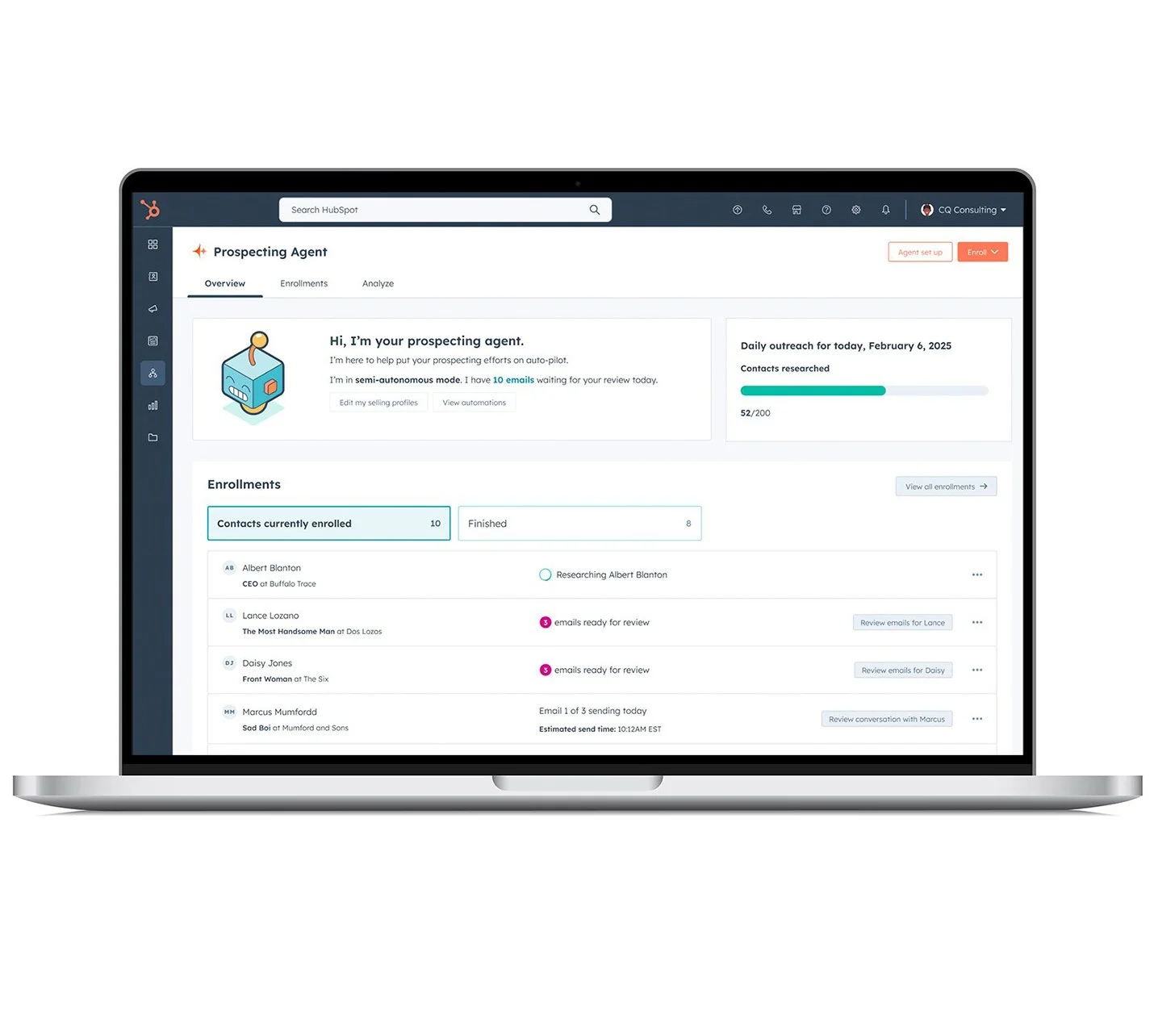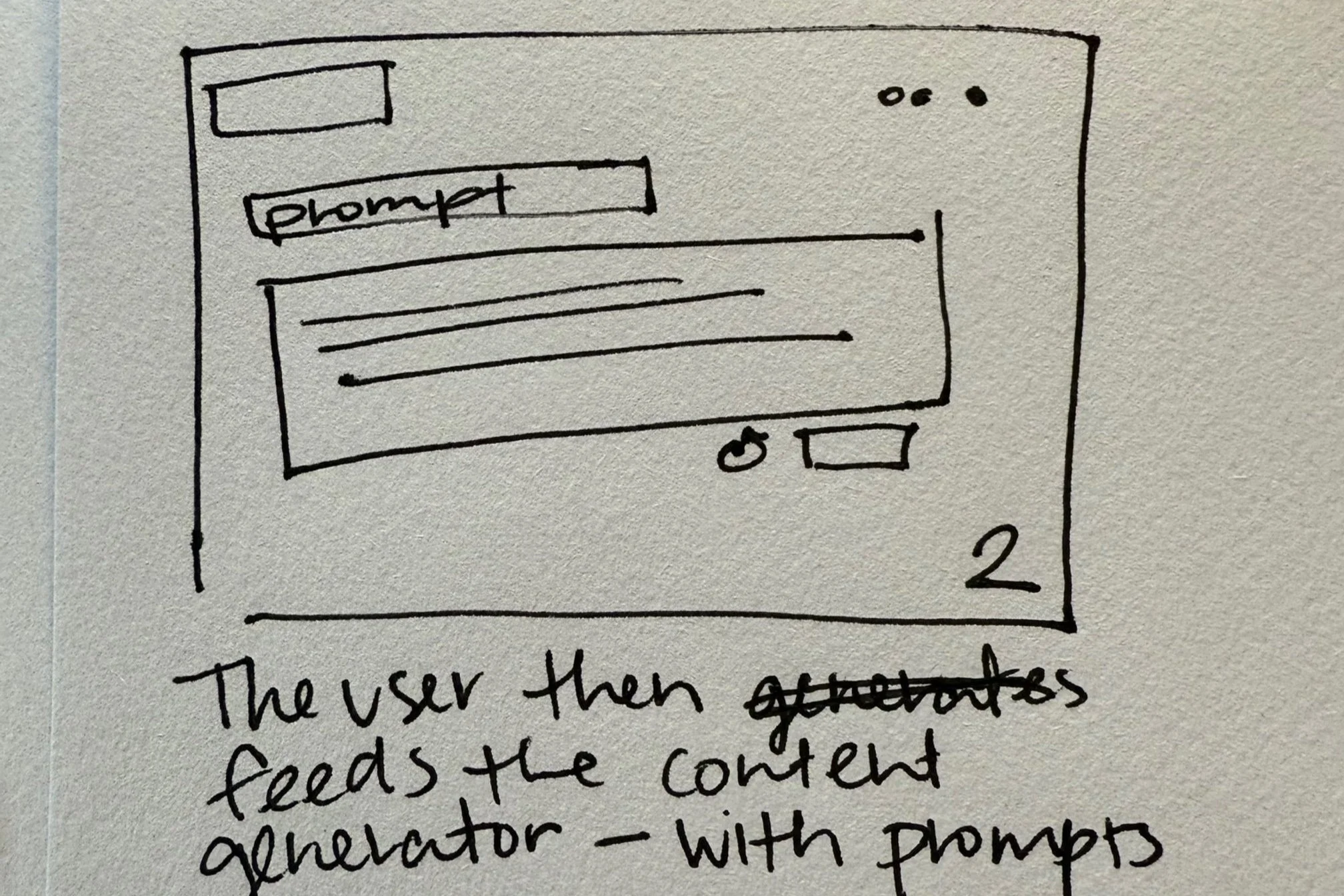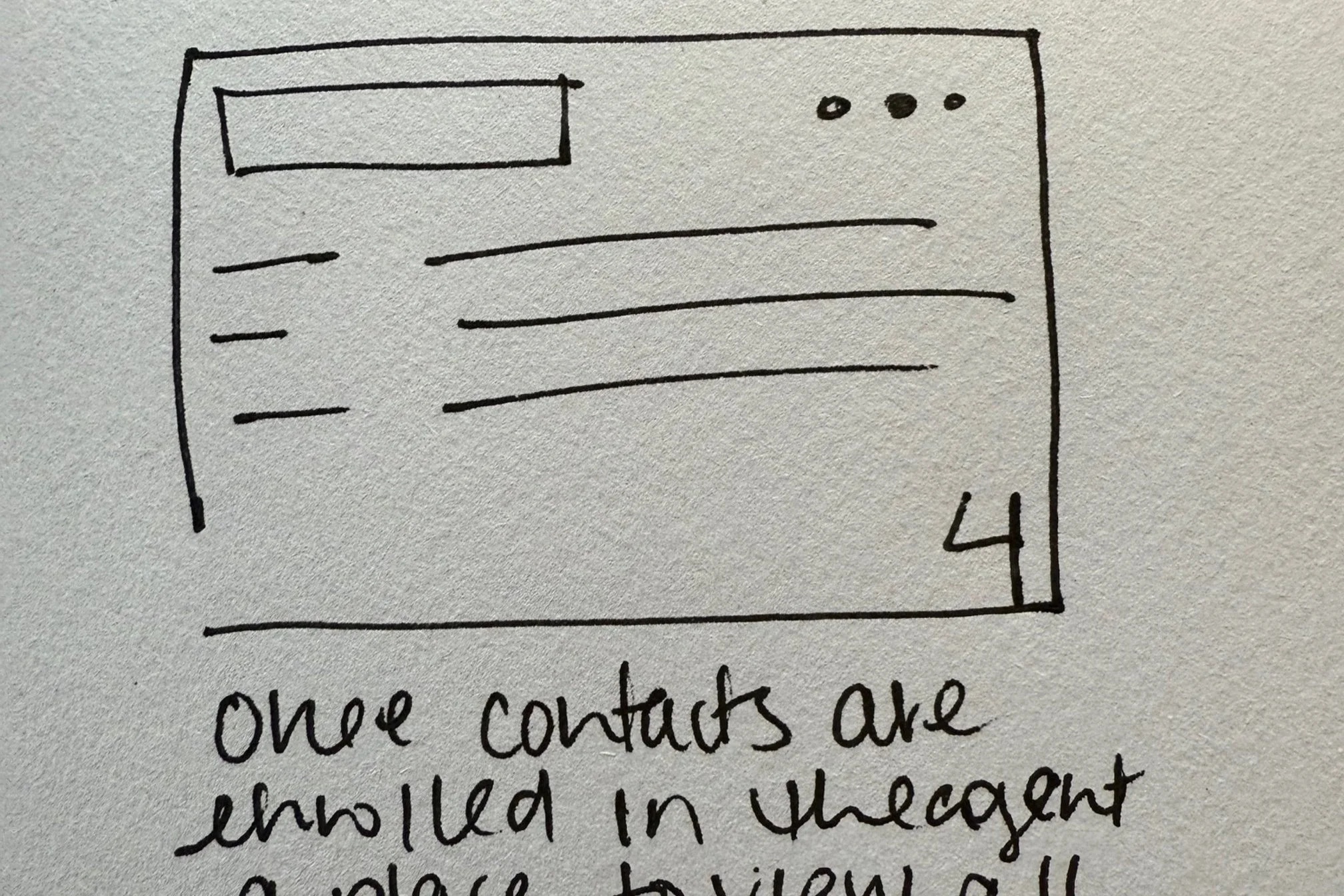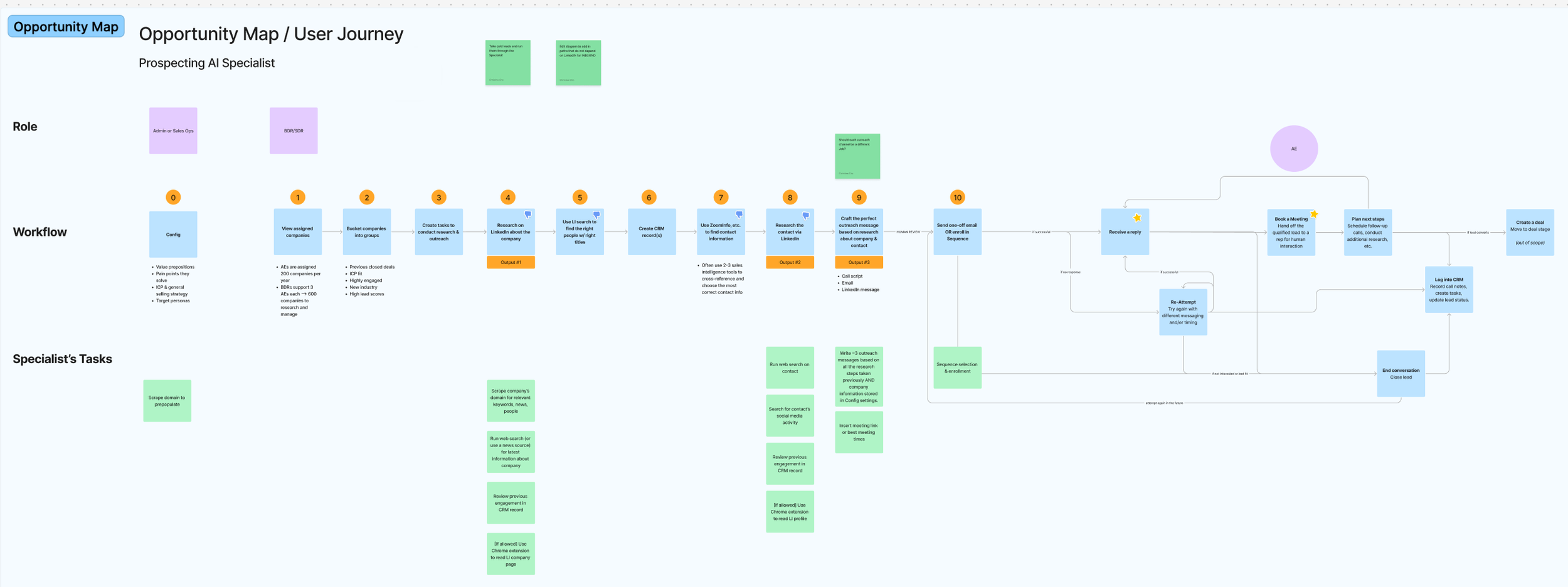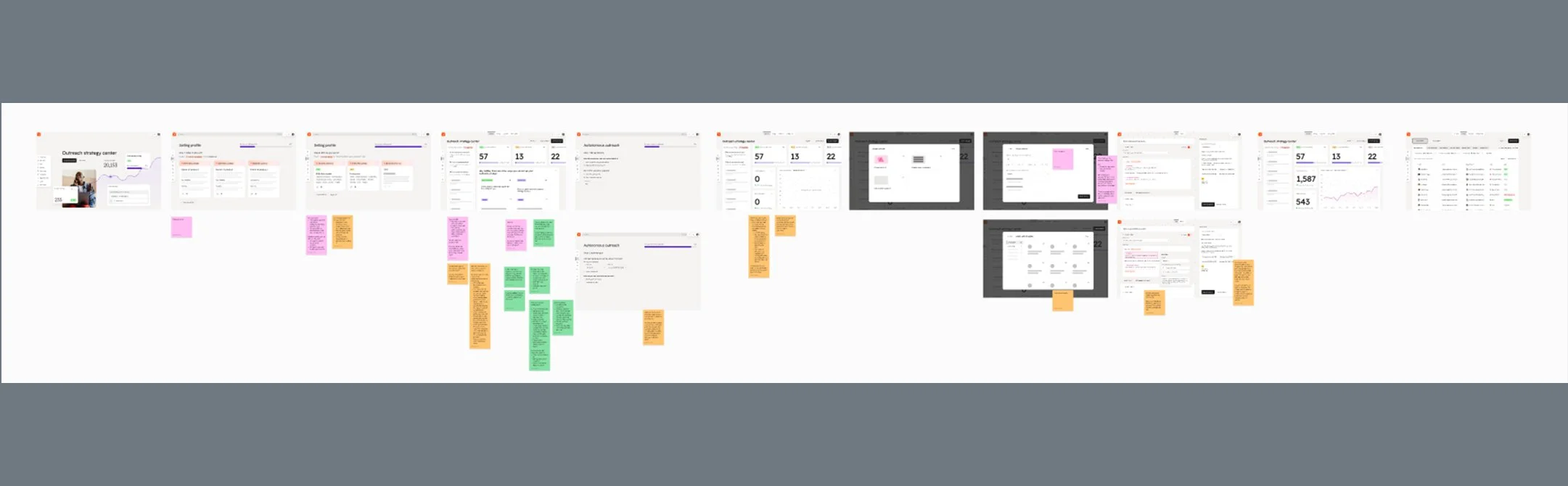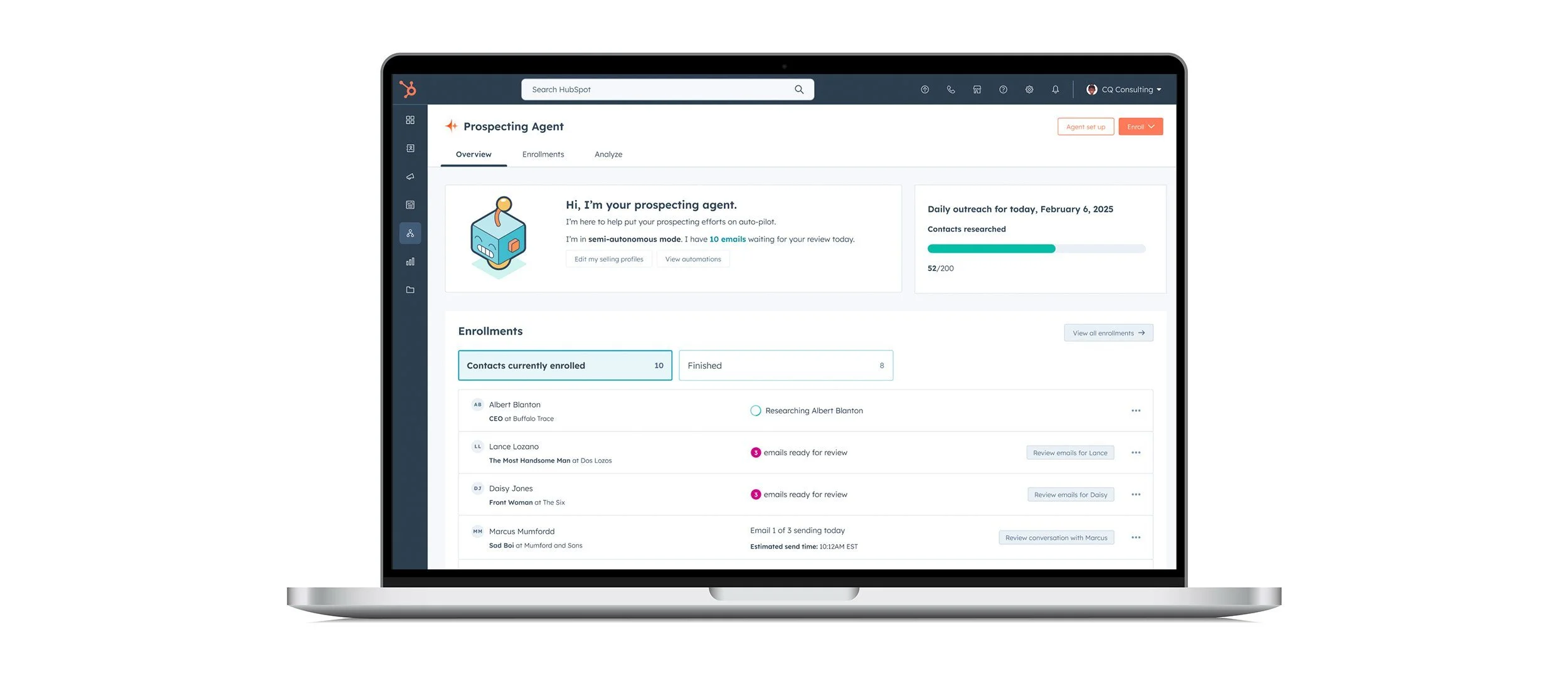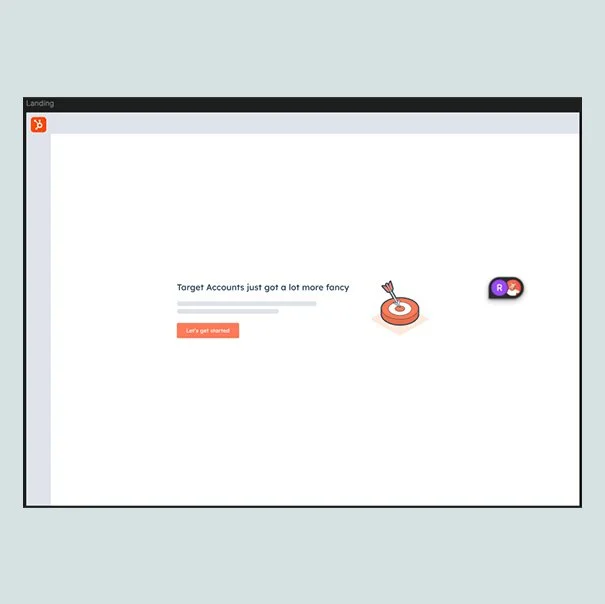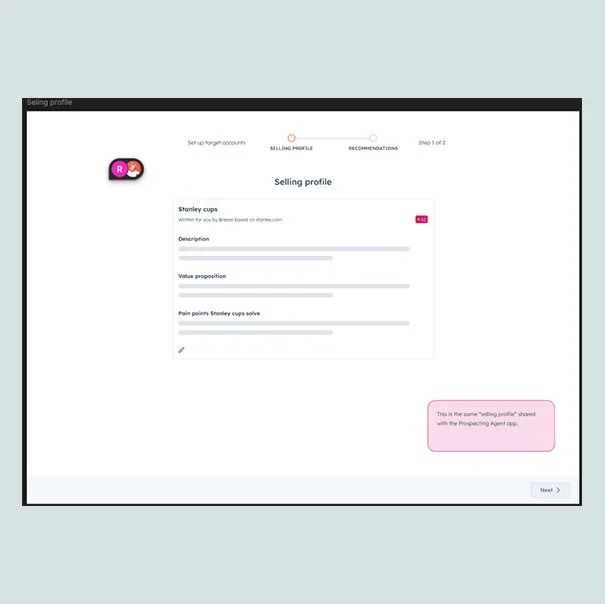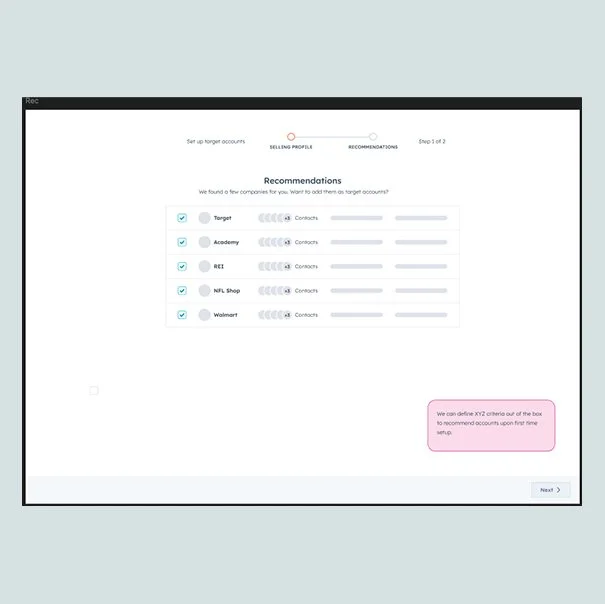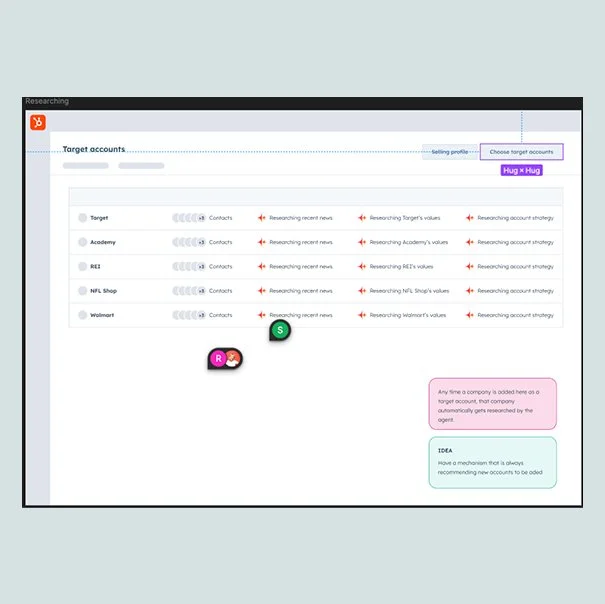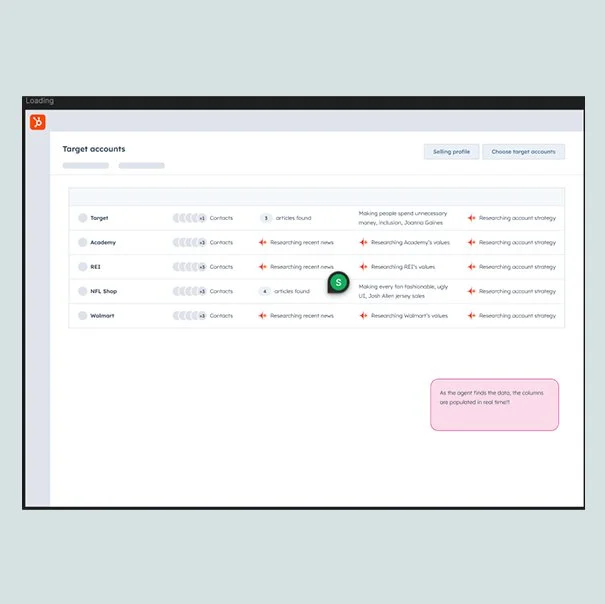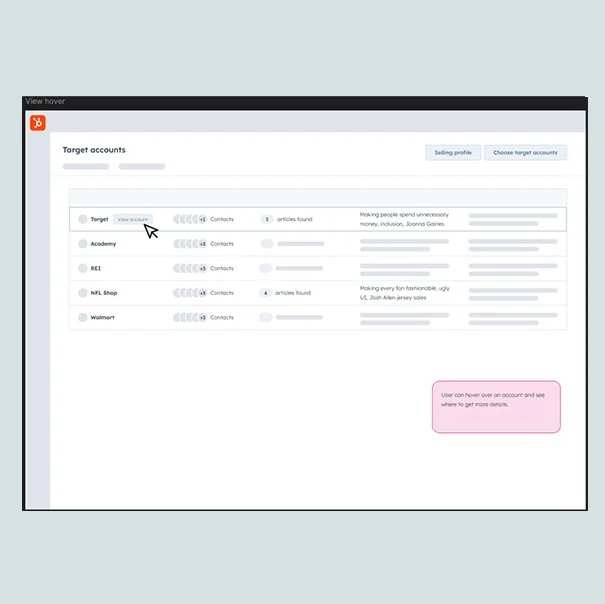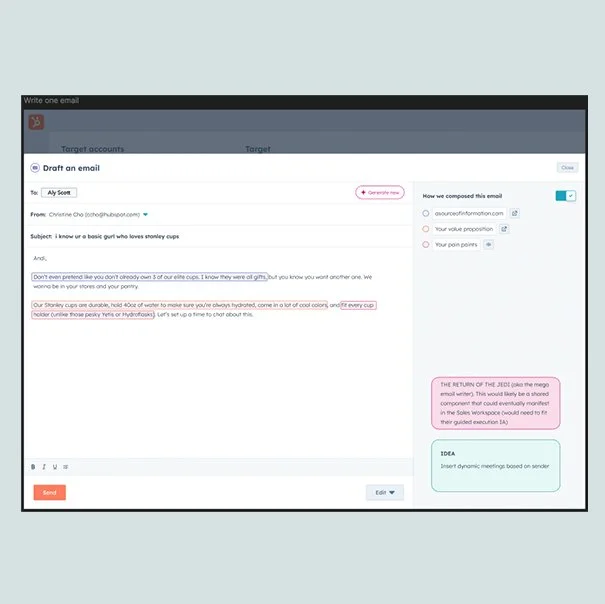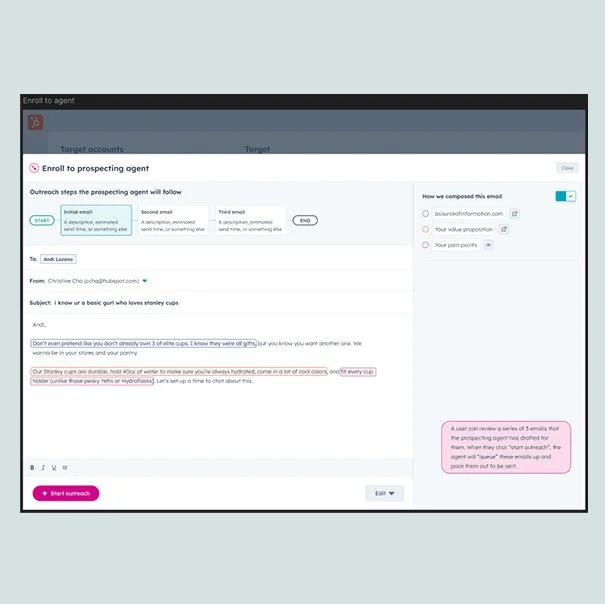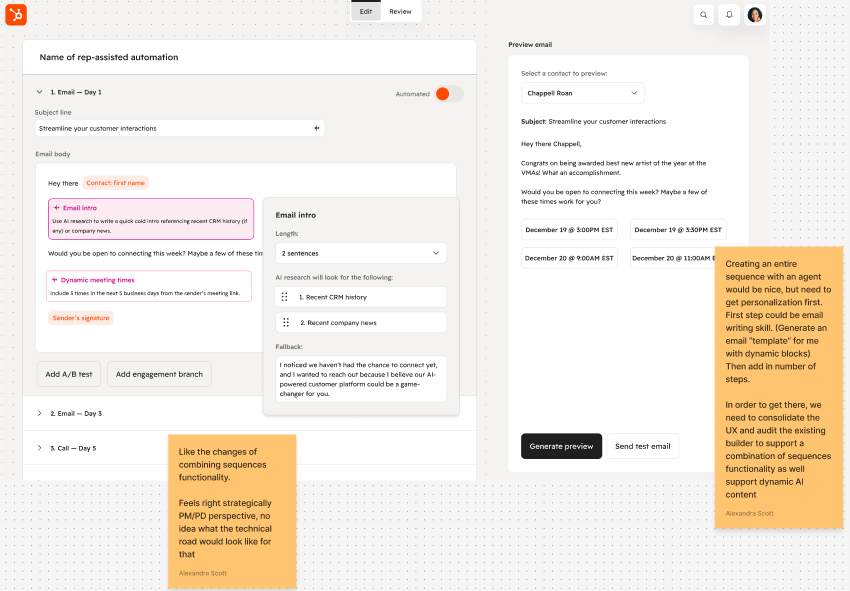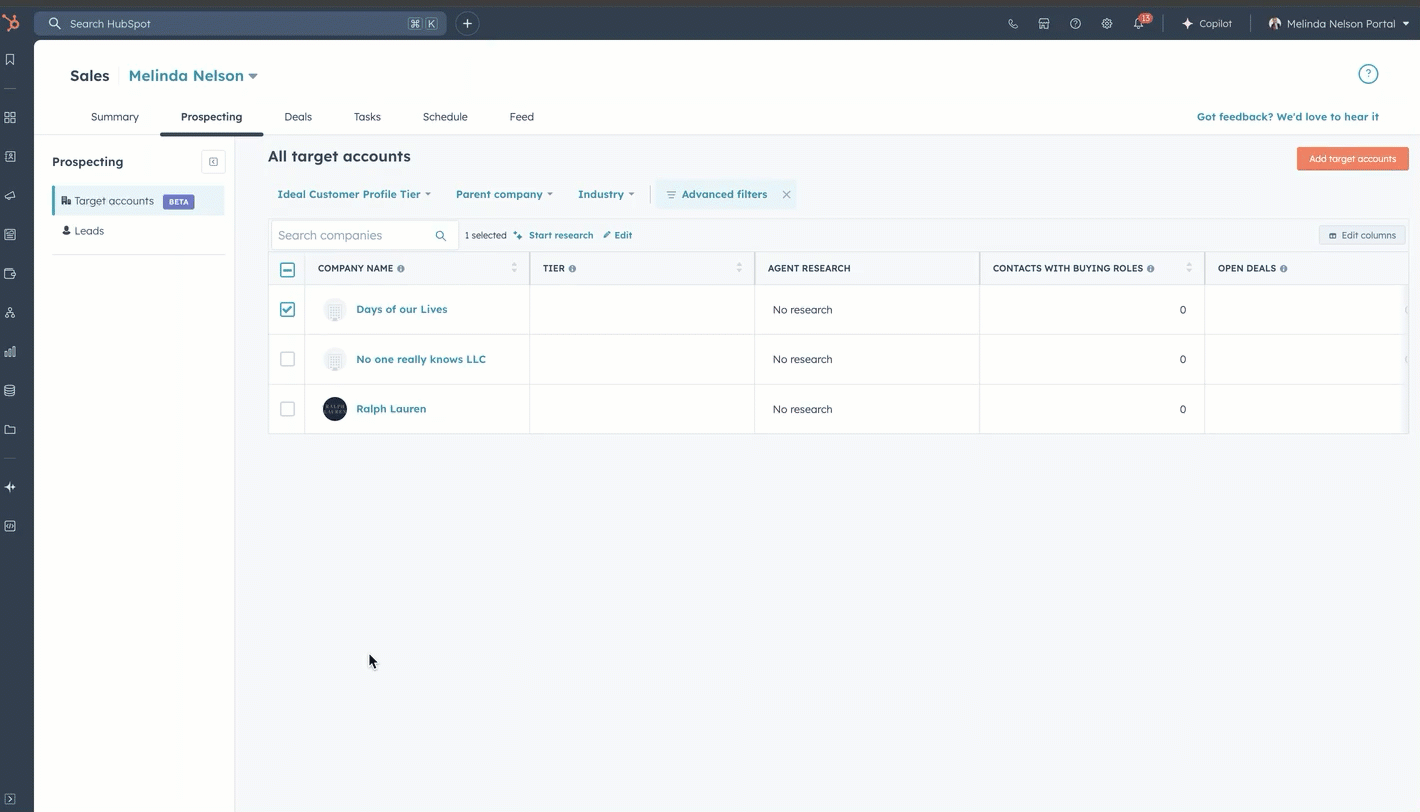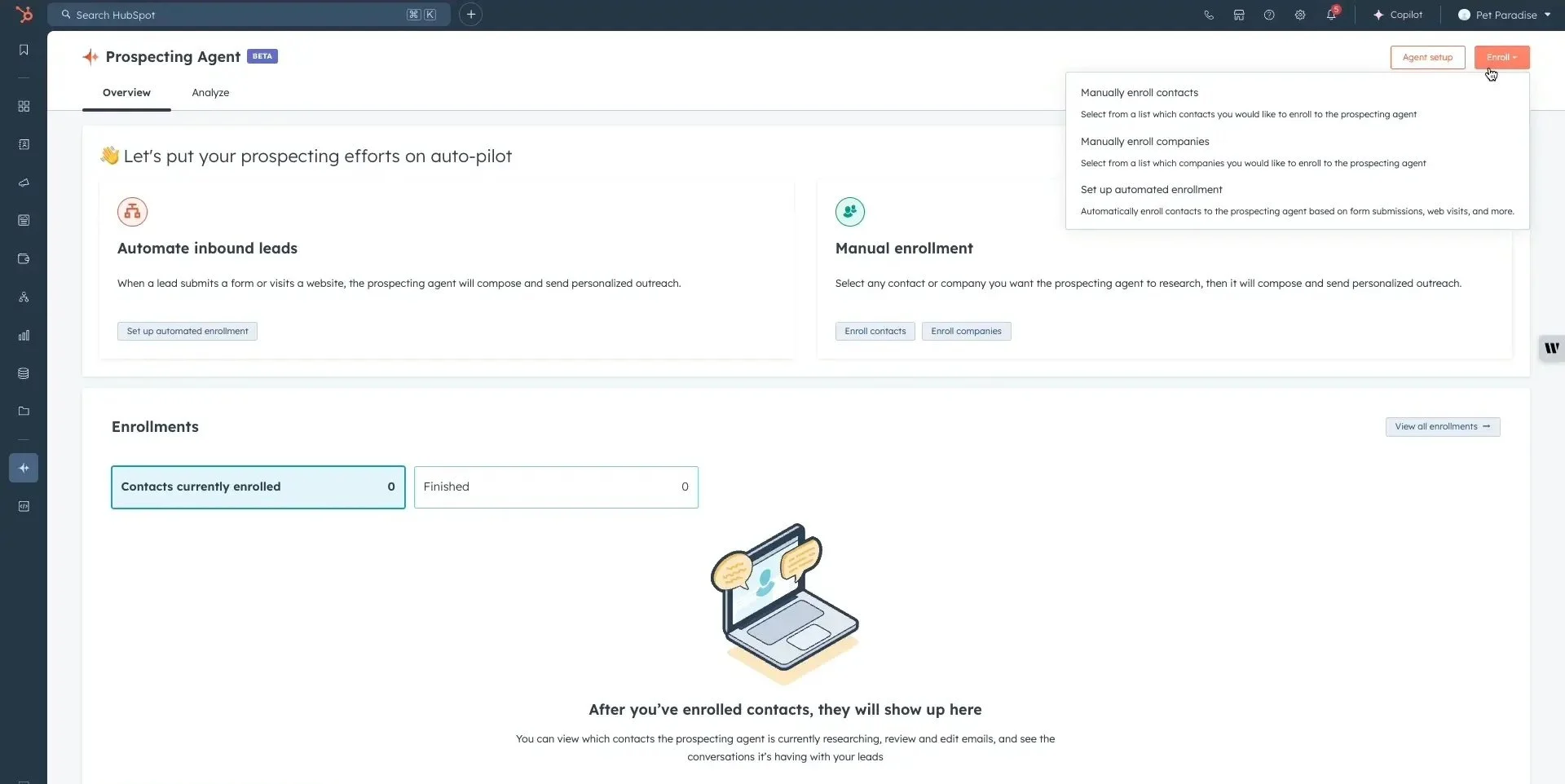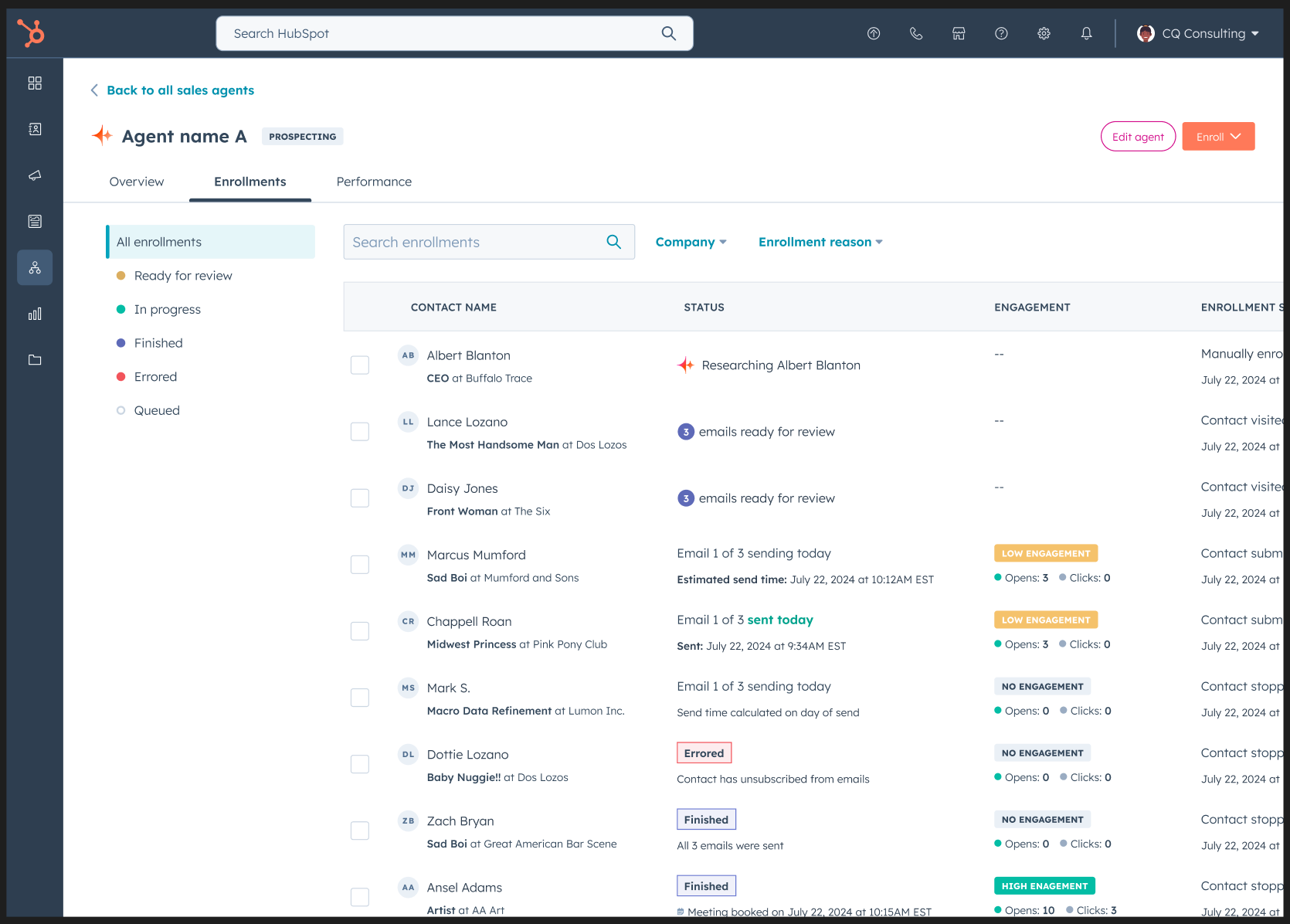CASE STUDY
Designing the Breeze Prospecting Agent at HubSpot
Role & responsibilities: Product Designer, end-to-end UI & UX design
Collaborators: 10+ Product teams (AI, sequences, meetings, connected email, service, marketing, workspace, target accounts, automation and others)
Goals: Autonomously research contacts and craft/perform personalized outreach and follow up
Timeline: Q2, Q3 2024
Overview
I shaped the vision for performing automated outreach and integrating generative AI into HubSpot and took ownership of a key business initiative. Partnering with product and engineering I ensured alignment with business goals, user needs and scalability. I also co-led the creation of scalable design components to maintain consistency across AI-powered experiences. Through research, design and collaboration with over 10 product teams our team delivered an AI powered, end-to-end solution for improving the efficiency of sales teams.
-

A little context
At HubSpot, product teams have the autonomy to prioritize what they work on, based on the value for customers in their product areas - but this project was different: it came directly from executive leadership. The key business objective in 2024 was to present and test an offering of agentic technology to solve for the most inefficient tasks so we could save sales reps valuable time and allow them to focus on the deal stage of the sales funnel.
-

Our objective
Increase sales teams capacity and free up valuable time by researching and executing personalized outreach strategies for prospects within HubSpot's CRM. Use the companies data to create personalized outreach. This AI-powered agent should always be on, driving pipeline for teams 24/7. It should be easy to use, connect with your data and drive results fast.
-

The result
The team delivered a prospecting agent that can handle tasks on behalf of sales reps autonomously. The tool can be set to fully autonomous or human-in-the-loop to account for varying organizational needs and/or degrees of comfort with agentic AI.
After the launch of the AI agents in Q3 - HubSpot saw a 20% uptick in subscription revenue in Q4, total customers grew by 10,000 and Hubspot’s revenue increased by $430M
An AI agent is software that can interact with its environment (in our case - the HubSpot CRM), collect data (names, company affiliations & phone numbers) and use that data to perform tasks to achieve goals (in our case - automatically sending emails, SMS or LinkedIn messages with the goal of booking meetings!)
Research & Discovery
One unique challenge in this work was that the initiative came top-down, rather than through our usual channels for prioritizing work. I needed to validate that automating prospecting activities would be valuable to our customers.
To deepen my understanding of the problem space I spoke with customers from small, medium and large size businesses. When I wasn’t speaking to a customer - I was analyzing data we had available from our existing prospecting tools (Sequences, meetings, templates, email workflows etc.)
The outcome of the two week investigative sprint was an informative deck that I used to inform stakeholders, leaders and other product teams on our plans and reasoning.
How to interpret these findings
Low Pro customers:
More satisfied across a broad set of goals. Likely using simpler, streamlined workflows where Sales Hub fits naturally.
MidMarket+ customers:
Expect more from data-heavy goals such as Reporting & Insights and Sales Forecasting
This research validated that prospecting was a “sweet spot” where low-high pro customers see as a crucial part of the sales motion and also where there is an opportunity for HubSpot to provide more value.
Examples of questions I asked users:
-What are your top business objectives for using a sales platform like HubSpot?
-How valuable are the following features in helping you meet your sales goals? (Rank importance)
-How frequently do you use [feature] in your sales workflow?
-Does [feature] provide the expected value?
Ideating and aligning with other product teams
I held regular working sessions with my PM partner to ideate and scope solutions - we also co-led sessions with other product teams to define product boundaries and discuss questions and challenges. A key challenge was distinguishing this new product from existing prospecting tools and ensuring effective customer onboarding and product positioning. Together, we identified overlaps, addressed key questions, and aligned on a shared mission—while recognizing that our current tools weren’t fully meeting user needs, as confirmed by the research.
Competitive Analysis
Assessed existing prospecting tools (both within and outside HubSpot)
Ideation & Design
Partnering with Engineering to build a POC
I was collaborating early with our engineering team and they were working hard to understand the technology that would drive this tool. Once we felt confident in our initial assumptions, we prioritized building a proof of concept (POC) to validate our ideas and flow with customers. Our goal was to confirm key functionalities and identify any gaps. I started by sketching rough UI concepts and collaborating with engineering to guide development.
The focus was core functionality as the foundation for the user experience:
Enrolling contacts into the agent | Feed the content generator with prompts | Review the output | Review your enrollments and data
Using the feedback I was receiving from the customer interviews and POC usability studies - I began documenting jobs to be done and pain points our customers were experiencing.
I was able to group the feedback into core themes we would use to guide our user flows and journeys: Sourcing, Researching, Outreach and Hand-offs
Based on the feedback from the POC, the JTBD and pain points we heard from our customer calls - I began laying out the essential AI skills
I then built out initial wireframes to guide architecture of the experience and assist in discussion with engineering - This wireframe visualizes the logic the agent is going through to complete each step
I created a user journey to envision the entire flow - By mapping out specific roles and tasks I ensured I was catching each step and interaction in the users processes
My design iteration process
-
Ideation & Wireframing
I use figjam to map out key user flows, content, and the IA - usually at this stage i’m working with my PM to identify core use cases and we’re defining product requirements together. I am communicating and collaborating with our engineering leads to ensure we are all in agreement on direction
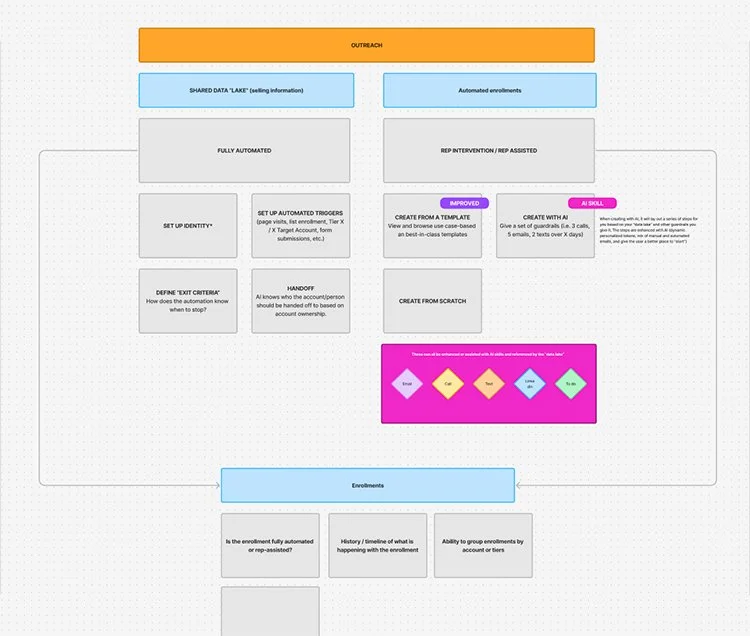
-
Low fidelity design
Once the IA and key user flows feel solid I start on some low fidelity screens so we can bring the vision to life and start designing user interactions. At this stage I am frequently sharing with my product design team in UX critique and reviews, posting updates on slack and soliciting feedback in 1:1s. I can also start sharing with real customers which will help to influence higher fidelity designs
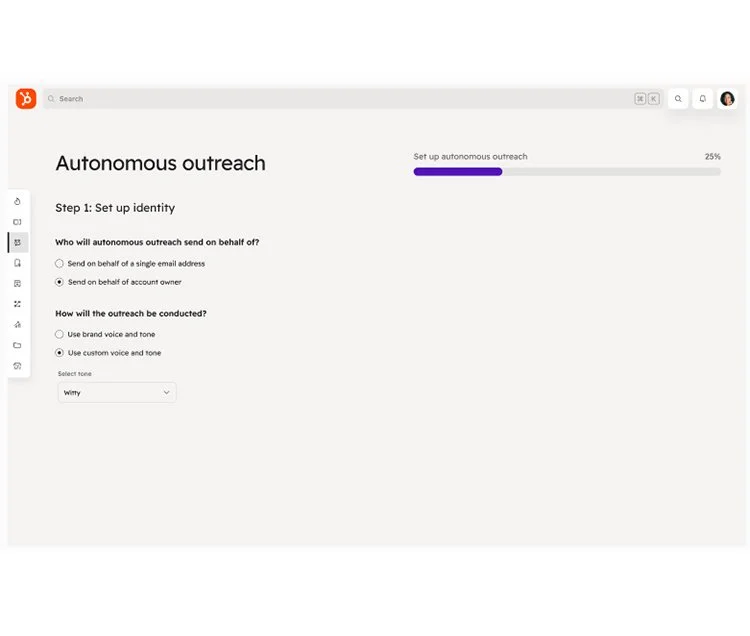
-
Higher fidelity design and prototypes
As designs are validated with UX and customers - I move into higher fidelity design and prototypes. I’m partnering with engineering at this point to strategize shipping and releasing to customers. Once customers are using the product we are gathering feedback through calls, surveys, support and success teams to make prioritizations for enhancements and improvements
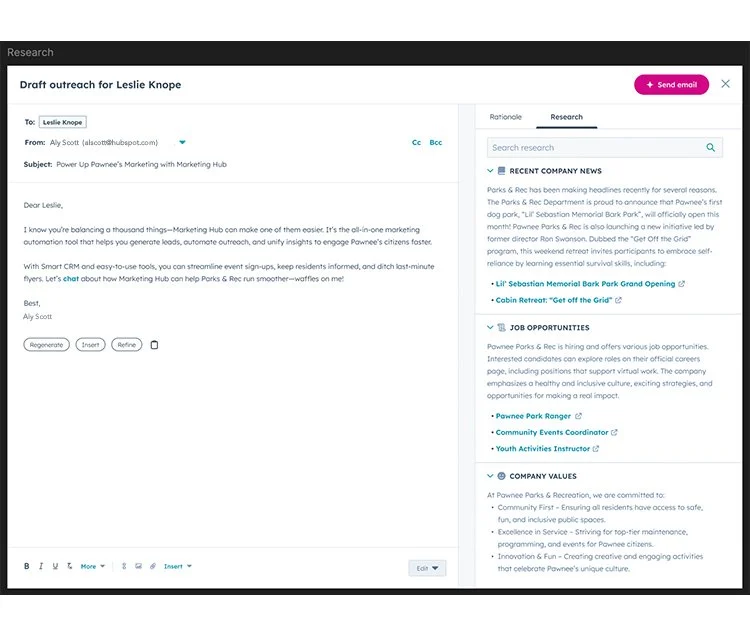
Concepts
Eventually - Things start to get designy!
By this point, I’m eager to start designing actual screens and UIs! My early designs go through continuous iteration—I regularly share them in critiques, working sessions with the larger UX team, and office hours with my quad partners and project team. I love getting feedback, exploring multiple iterations, and refining interactions to achieve the best possible experience. Throughout these discussions, I make sure to document ideas, questions, and insights along the way.
As my work progresses and the UI becomes more developed
I strive for user centered design
Simplicity: Minimized clutter and focused on essential actions
Guided Experience: Designed progressive default features wherever I could to reduce overwhelm (an example/challenge is the way we handled content generation)
Seamless Integration: Ensured seamless integration with HubSpot CRM and email tools. While the initial plan included scraping for more comprehensive contact data, we scaled back for the MVP, relying solely on CRM data to provide a more stable and predictable user experience. As our technology evolves and new capabilities emerge, we plan to introduce this enhancement in future iterations
Initial Designs, Testing & Learnings
Some interactions/features have multiple rounds of design iterations
These screens are all evolutions of the way the tool displays and generates content in app
This was something I was beginning to play around with for a future state. The idea is you see the structure of how the agent it built on the left, and the personalized version based on the contact on the right
Final design; Content review
Users can view content output on the right and view all contacts on the left panel to review what content will generate for various prospects (depending on their enrollment status). Users can edit or approve at this time
Final design; Research sources
Users can view what sources the agent is pulling content from and choose to include, ignore or edit
Implementation & Impact
Product Launch
A beta version was released to our internal sales team and then we followed up with a private beta to select customers shortly after
Monitored engagement through analytics, interviews & session recordings
Gathered post-launch feedback through calls and surveying to address remaining gaps
Results & Metrics
30% reduction in prospecting time per user (Internal sales team)
Continuous increase in engagement with AI-driven recommendations (enroll to agent, re-generate content, accepting AI generated defaults, research inputs)
Positive NPS score from early adopters
Public beta - 63% of users with access engaging (Enterprise and Pro access)
Total customers grew to 238,000 globally, driven by 10,000 net customer additions in Q3 ‘24
20% increase in revenue and subscription revenue in Q3 ‘24
HubSpot's revenue increased by $430 million from 2023 to 2024
Future improvements
A user can view individual enrollments and how the outreach is personalized for that specific enrollment based on Web and CRM research